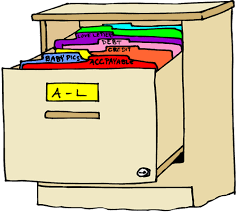
How to Upload Extracted Controls
How-to-Upload-Extracted-Controls.RmdHow to document control extractions in SampleDB for Dry Blood Spot Controls and Whole Blood.
Dry Blood Spot Control Extractions
Preparing your Dry Blood Spot Control-Extraction CSV:
SampleDB supports recording Dry Blood Spot extractions into micronix plates.
| Batch | ControlUID | Barcode | Row | Column | PlateName | ExtractedOn | SheetName | BagName | DBS_FreezerName | DBS_ShelfName | DBS_BasketName | FreezerName | ShelfName | BasketName |
|---|---|---|---|---|---|---|---|---|---|---|---|---|---|---|
| 2016-07-07 | 1K_DS6-DC2 | 4051125255 | A | 02 | Plate_1_mixturecontrols_ENV_041922 | 2022-04-19 | 22 | 22 | Hilda | Fourth Row | Blue Box | Ruth | Shelf 3 | Controls |
| 2016-07-07 | 1K_DS6-DC3 | 4051125528 | A | 03 | Plate_1_mixturecontrols_ENV_041922 | 2022-04-19 | 22 | 22 | Hilda | Fourth Row | Blue Box | Ruth | Shelf 3 | Controls |
| 2016-07-07 | 1K_DS6-DC4 | 4051125433 | A | 04 | Plate_1_mixturecontrols_ENV_041922 | 2022-04-19 | 22 | 22 | Hilda | Fourth Row | Blue Box | Ruth | Shelf 3 | Controls |
An example CSV with six (6) micronix tubes with DBS extractions. To upload these extractions, the user should select “DBS” under “Control Storage Type”, and select “Extract” under “Action”.
The columns are defined as follows: NOTE: Column order does not matter.
Batch: This is the control batch (see “Guidelines for Controls”)
-
ControlUID: This is the control that exists in the database that we want to link the extraction to.
This UID is created automatically by sampleDB and will need to be looked up. This can be done by searching for the controls in the “Search” panel using identifying information, e.g. location, composition (strain and/or percentages).
A strategy for preparing your extraction is to download the controls and adding the remaining columns to the sheet.
Barcode: The barcode of the micronix tube.
Row, Column: The position of the micronix tube with the extraction.
PlateName: The name of the micronix plate.
PlateBarcode: An optional field where a barcode can be added for the plate, if one exists.
ExtractedOn: The date of the extraction.
SheetName: This is the label of the sheet where the DBS Controls were sourced from.
BagLabel: This is the label of the bag where the sheet came from.
DBS_FreezerName, DBS_BasketName and DBS_ShelfName: This is the location in the freezer where the DBS Control Sheet is located.
FreezerName, BasketName and ShelfName: This is the location in the freezer where the micronix plate is located.
DBS Post-Extraction Effects:
After you record the extraction, the collection of blood spots that are linked to the extraction will have its number of ‘Exhausted’ spots updated.
If the number of exhausted spots equals the total after extraction, the blood spot collection will be archived with an ‘Exhausted’ status. Additionally, the text “Automatically archived as exhausted” will appear in the reason field.
Whole Blood Extractions
SampleDB supports recording whole blood extractions into micronix plates.
Preparing your Whole Blood Extraction CSV:
| Batch | ControlUID | BoxRow | BoxColumn | BoxName | WB_FreezerName | WB_RackName | WB_RackPosition | PlateName | FreezerName | ShelfName | BasketName | Row | Column | Barcode | ExtractedOn |
|---|---|---|---|---|---|---|---|---|---|---|---|---|---|---|---|
| 2023-08-10 | 0.5_W2 | A | 5 | WB controls .5 pink | Graves | 17 | A1 | WB_EXTRACT | TBD | TBD | unlocated | A | 1 | 8888123451 | 2024-02-20 |
| 2023-08-10 | 0.5_W2 | A | 9 | WB controls .5 pink | Graves | 17 | A1 | WB_EXTRACT | TBD | TBD | unlocated | A | 2 | 8888123452 | 2024-02-20 |
| 2023-08-10 | 0.5_W2 | B | 1 | WB controls .5 pink | Graves | 17 | A1 | WB_EXTRACT | TBD | TBD | unlocated | A | 3 | 8888123453 | 2024-02-20 |
| 2023-08-10 | 0.5_W2 | B | 2 | WB controls .5 pink | Graves | 17 | A1 | WB_EXTRACT | TBD | TBD | unlocated | A | 4 | 8888123454 | 2024-02-20 |
The above is an example CSV with four (4) whole blood extractions. To upload these extractions, the user should select “Whole Blood” under “Control Storage Type”, and select “Extract” under “Action”.
The columns are defined as followed:
Batch: This is the control batch (see “Guidelines for Controls”)
-
ControlUID: This is the control that exists in the database that we want to link the extraction to.
This UID is created automatically by sampleDB and will need to be looked up. This can be done by searching for the controls in the “Search” panel using identifying information, e.g. location, composition (strain and/or percentages).
A strategy for preparing your extraction is to download the controls and adding the remaining columns to the sheet.
BoxRow, BoxColumn: This is the location of the whole blood tube control in the cryovial box.
BoxName: This is the id for the box that contains the whole blood tube.
BoxBarcode: Optional field where a barcode can be added for the box, if one exists.
WB_FreezerName, WB_BasketName and WB_ShelfName: The plates location in the freezer
PlateName: The name of the micronix plate.
Row, Column: The position of the micronix tube with the extraction.
Barcode: The barcode of the micronix tube.
ExtractedOn: The date of the extraction.
NOTE: Column order does not matter.