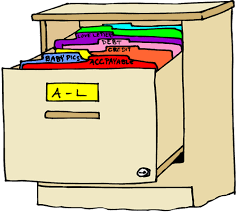
Preferences
Preferences.RmdPreferences
Traxcer Position Override - The default column name for “Position” on the Traxcer scanner CSV may be different from what sampleDB expects. To ensure column names align, go to “Preferences'' and type in, e.g. ”Tube Position”, and push “Save Preferences.” This will replace ‘Position’ with ‘Tube Position’ as the expected column, preventing the need to manually change the column name within the CSV file. This only has to be done once, and SampleDB will save that preference for the future.
Software Component Version Table - This table displays the versions of the external components sampleDB depends on. This is purely for informational purposes.