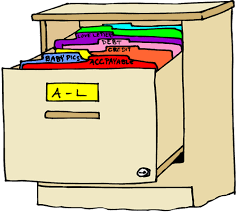
Validation
Validation.RmdWhen you upload your file, it will be checked for any formatting issues (ie. all expected columns are present) or validation issues (ie. a barcode is already found in the database). The validation process will give you as much information as possible about what needs to change in your file. Some validation steps are dependent on others. For example, before checking date formats, it will inform you if it cannot find the ‘CollectionDate’ column.
If there are validation issues, a dialog will appear listing what errors were found. By clicking on the errors, you can view the rows that triggered the error from your file in a table. You can additionally download your uploaded file from this dialog with the errors included under a new ‘Errors’ column. Rows with multiple errors will have both concatenated with a semicolon (‘;’) delimiter.
Validation types
You may encounter Errors or Warnings if
your file does not pass validation. Errors will prevent you from
performing the action you are attempting. Warnings will appear if there
are issues with your file, but they will not prevent you from performing
the action. You must acknowledge the warning before proceeding with your
upload. You will only be allowed to acknowledge a warning once the
errors have been fixed.
Below is an example of an error and a warning. They will be color coded.

You will need to address all errors before continuing with your action. Warnings will also appear in the dialog as well. If these are not addressed, the next time you perform your action, you will see the dialog below.

You will need to acknowledge the warning or fix the issue before proceeding. If you acknowledge the warning, you will need to perform the action again, but you will not see the dialog.